This document covers the complete integration of your KickoffLabs product into WordPress. Throughout this document we will cover integrating your WordPress site with KickoffLabs Anyform.
Please note that Anyform will not work if your form has a redirect set, or if your form is connected to other services (such as adding a lead to a mailing list on a CRM).
Preparing WordPress for KickoffLabs Scripts
If you are interested in integrating your existing form with KickoffLabs Anyform you will first need to find a plugin that allows you to add scripts to the form. Our current pick is Contact Form 7.
- Configure AnyForm for your campaign
- Open AnyForm for your campaign
- Click Installation and copy the script
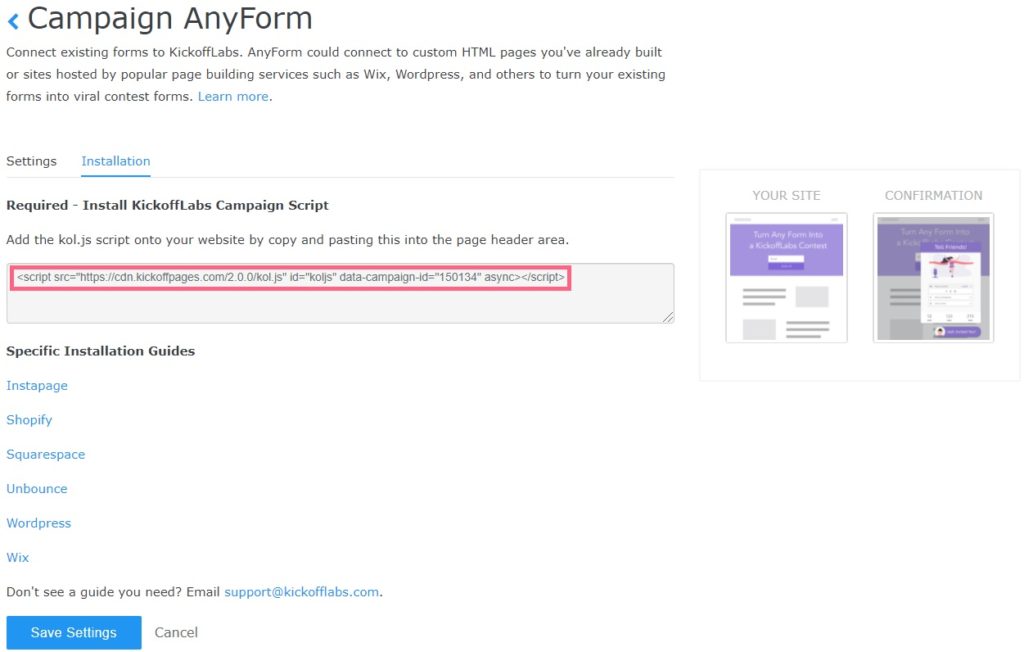
- Next, open a new tab and navigate to the WordPress editor and select to edit the page you would like to install the script on.
- At the bottom of the page, select “HTML” and paste the script into the “head” section.
- Save your changes and test out the Anyform integration. Your test lead should now appear in the “lead” section of your selected KickoffLabs campaign.
**The AnyForm, embeds, and popups use the same script, so if you’ve already installed one of them, no need to repeat this step.
Feel free to reach out to support@kickofflabs.com with any additional questions!
