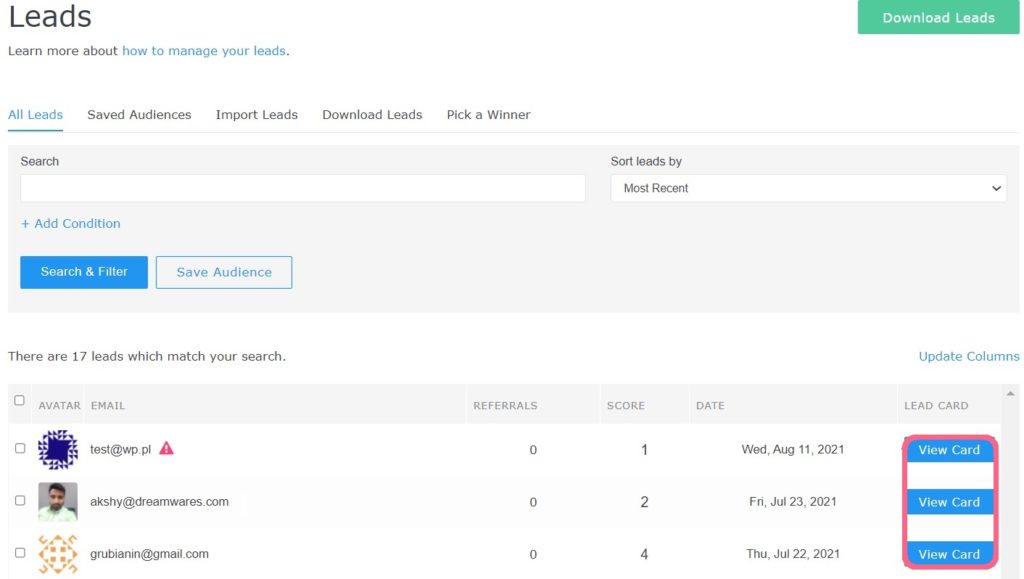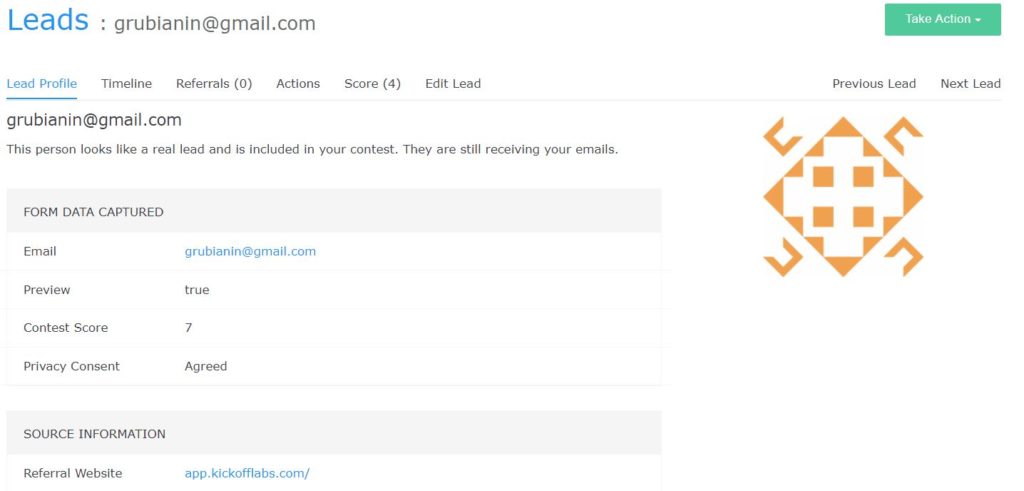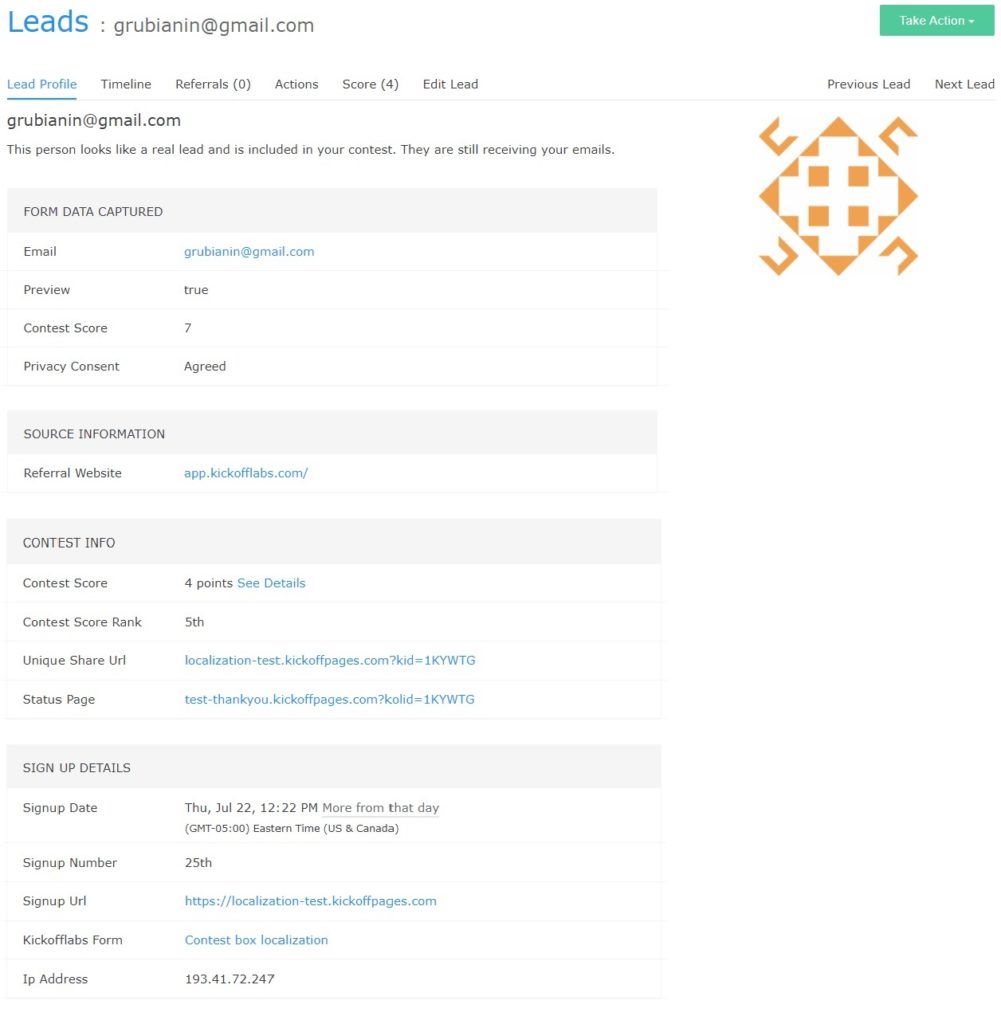Lead Card – View Details
When you are in the Leads screen, you can view details of each lead by clicking “View Card” on the right side of each line.
After accessing the lead card you will see the following tabs:
- Lead Profile
- Timeline
- Referrals
- Actions
- Score
- Edit Lead
Below you can view information provided on each tab.
Lead Profile
In this tab you can find information such as data captured by the form, source information, contest info (score, rank and sharing links) and sign up details.