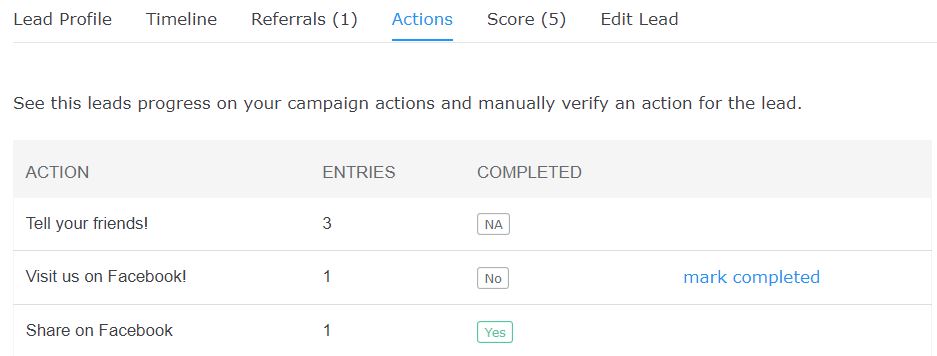Lead Card – Actions Tab
In this tab you can see lead’s progress on your campaign actions. Generally actions are marked as completed as leads do them, but this gives you a backup or a way to manually verify that a lead completed an action. Learn more about actions here.
“Tell your friends!” action has “NA” in the column “Completed” because this action refers to number of friends referred and can not be altered in this screen. All the other actions can be marked as completed.
Edit Lead to Complete Lead Tag Action
From the “Lead” section of your campaign: Select the lead you’d like to apply the tag to > Select “Edit Lead“, then scroll to the bottom of the settings to the “Lead Tag” area and check the tag you want to add to the lead. Learn more about Custom Lead Tag Actions here.