Customizing a Google Action
Leads can now easily share the contest, or engage with your brand, on their favorite social media platforms! Learn more about creating your first KickoffLabs action here.Below is our current offering of actions that can be completed via Google.
Sign up With Google
Increase conversions by offering alternative ways of opting into the campaign, such as signing up to the campaign with a Google account.
A few things to keep in mind while using the Signup With Google action:
- If the signup action is added multiple times, the lead’s signup will only be counted once and any duplicate signup actions will be marked complete.
- If you also have a page level signup with Google button (separate from our actions) and a lead joins that way, we’ll give them the points for the signup (if the Google action is also enabled). Please note the email action also works this way as well.
- If someone signs up via email. Then clicks Google signup, and inputs a different email, we’ll credit points to the first email that was used and log the Google Email Address as a custom field on the existing lead. This way we don’t create two leads.
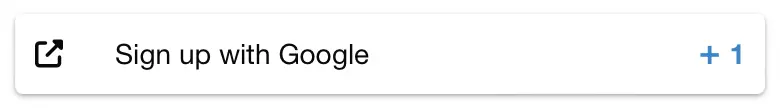
Have any questions? Reach out to support@kickoffLabs.com via email for assistance!