Customizing Secret Code Action
With the Secret Code action for contests you can reward leads for locating a secret code and inputting it into the action field on their unique status page. The Secret Code action is a validated field that awards points only if the lead enters a matching code to what you have set for the action.
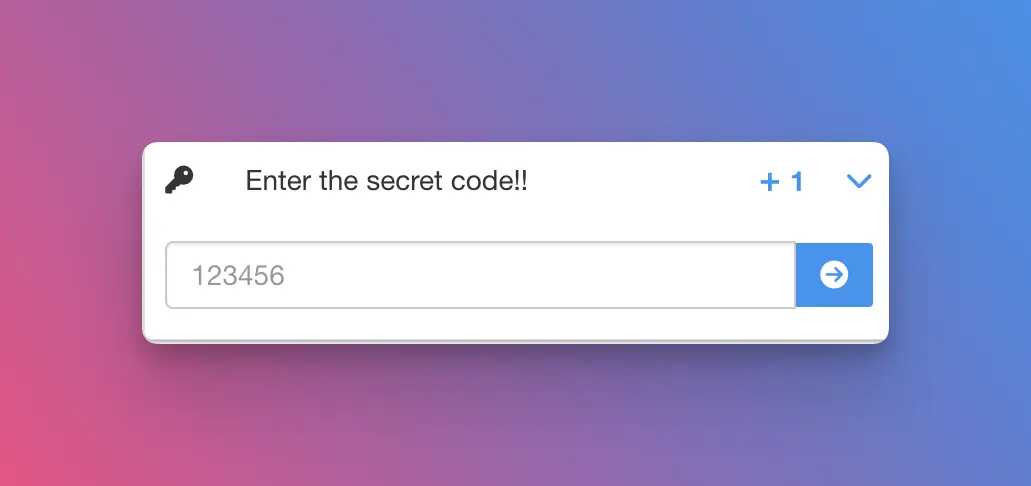
**Please Note: This action is currently only available on Business level and higher plans.**
Example Uses:
- Run a treasure hunt by hiding a secret code on a page/section of a website or in a social post
- Incentivize participation at events by providing a code to enter for points
The Secret Code action is added in the same way as all other actions. Follow the path Setup > Actions and then click “Add a New Action.”
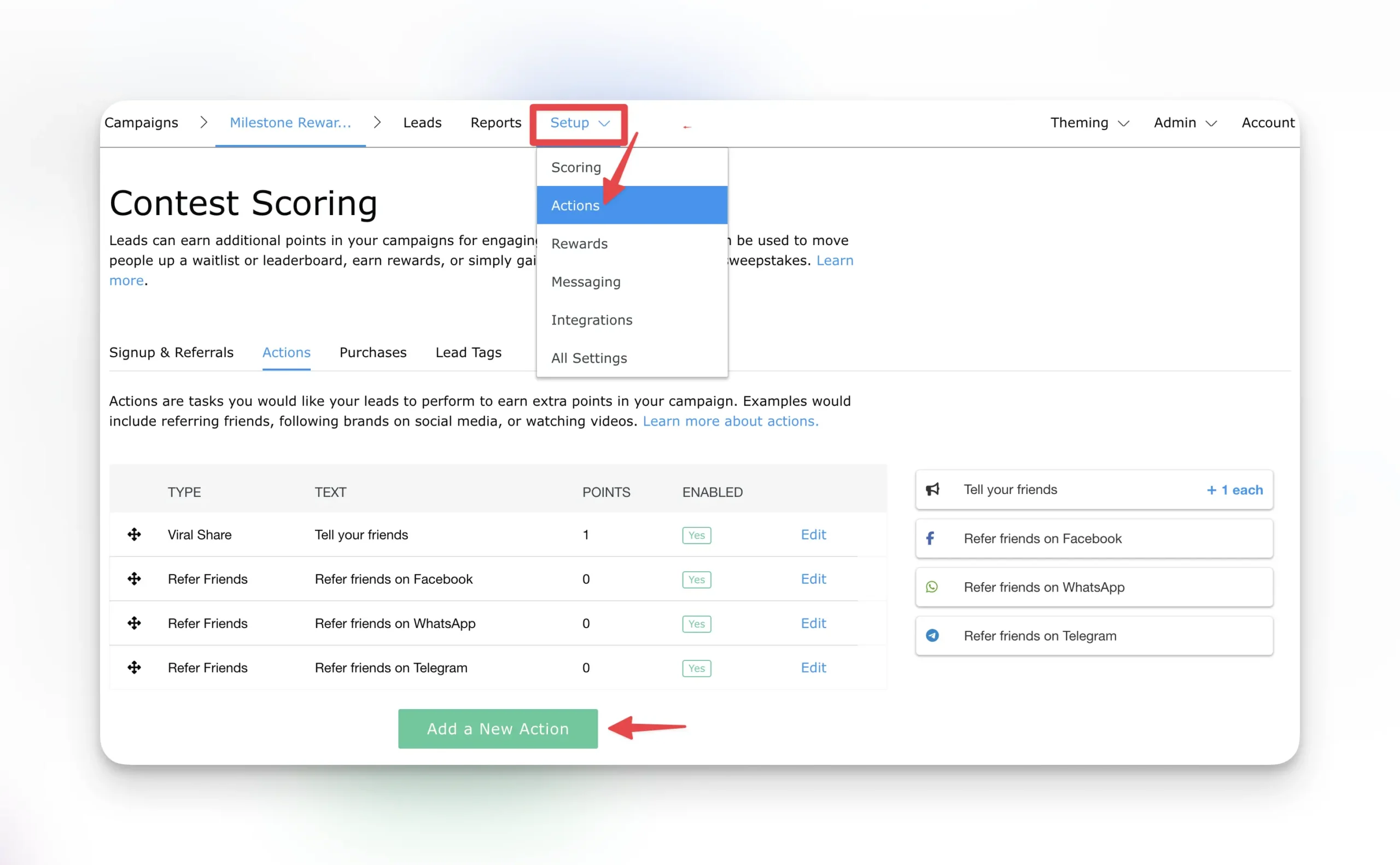
Then select the Secret Codes action.
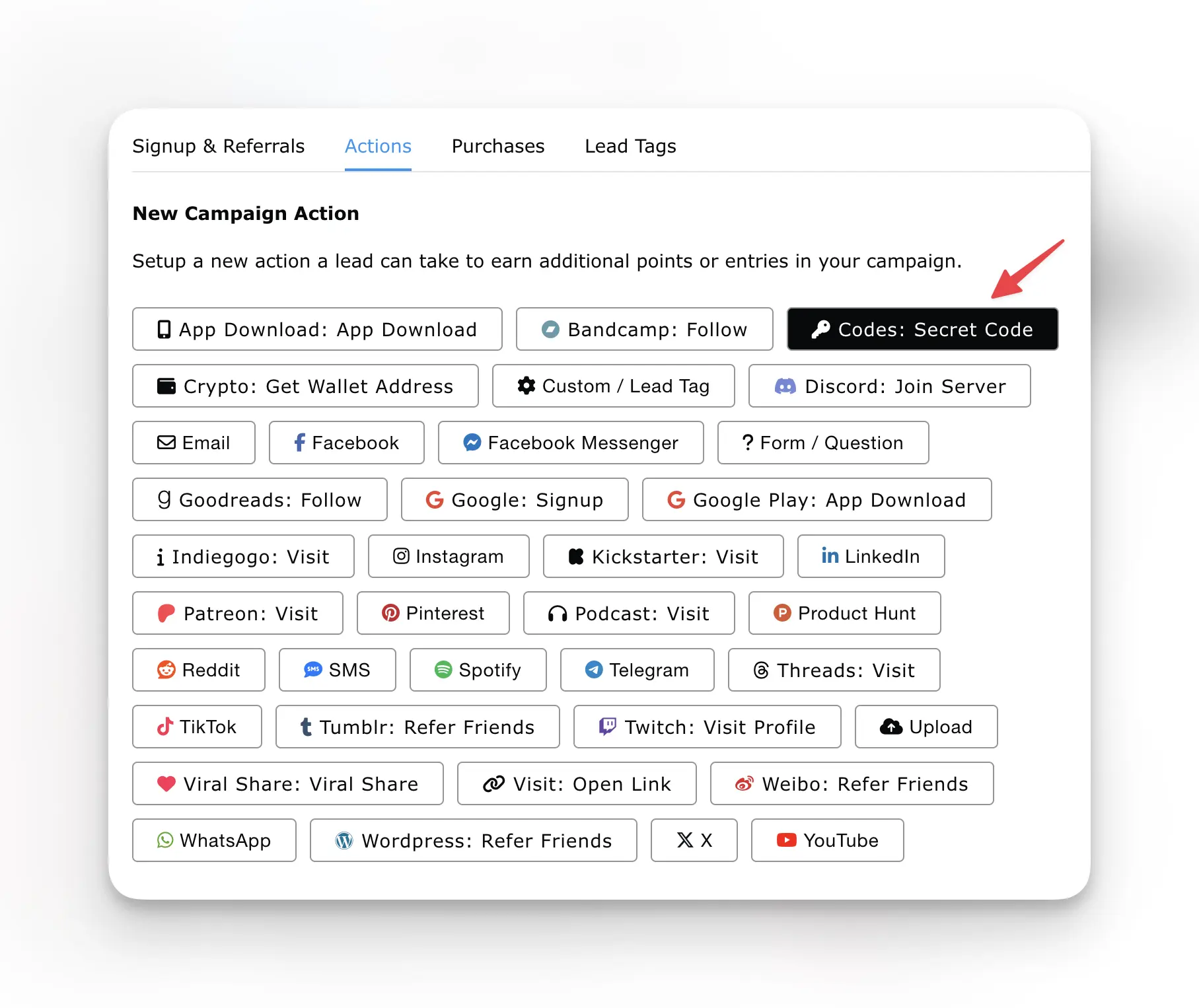
From here, you can set the amount of points to award for completing the action, customize the call to action text that’s displayed to the lead, and set the secret code.
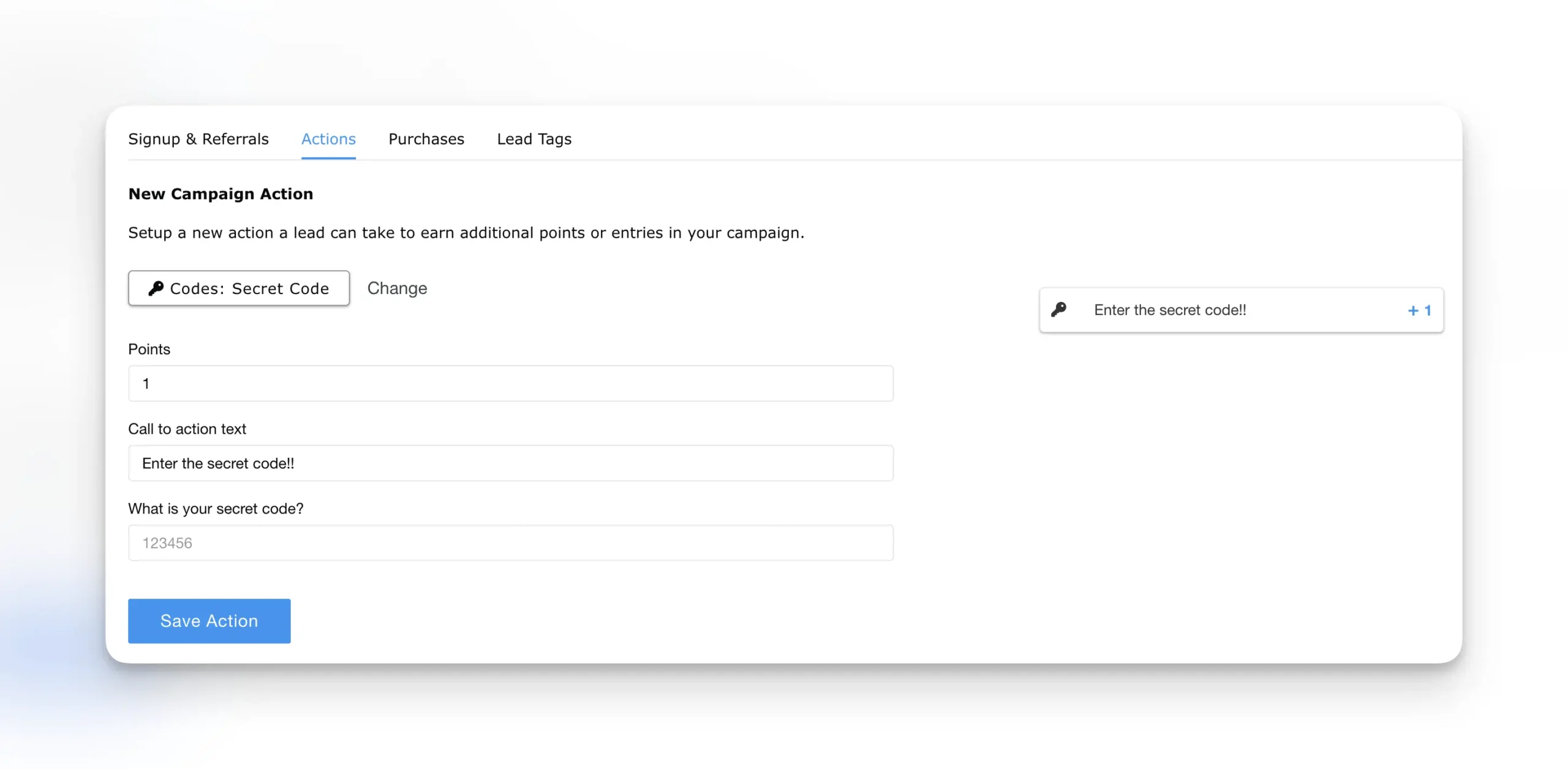
A few things to note:
- We currently support one secret code tied to one Secret Code action.
- Additional codes can be added by simply adding additional Secret Code actions from the Actions page.
- Secret Code actions can be “expired” or turned off by unchecking the “Action Enabled?” box via the Secret Code action settings page. This will hide the action from the UI(lead’s view) while preserving any data/points. Deleting the action entirely would also delete any point data associated and rescore the campaign.
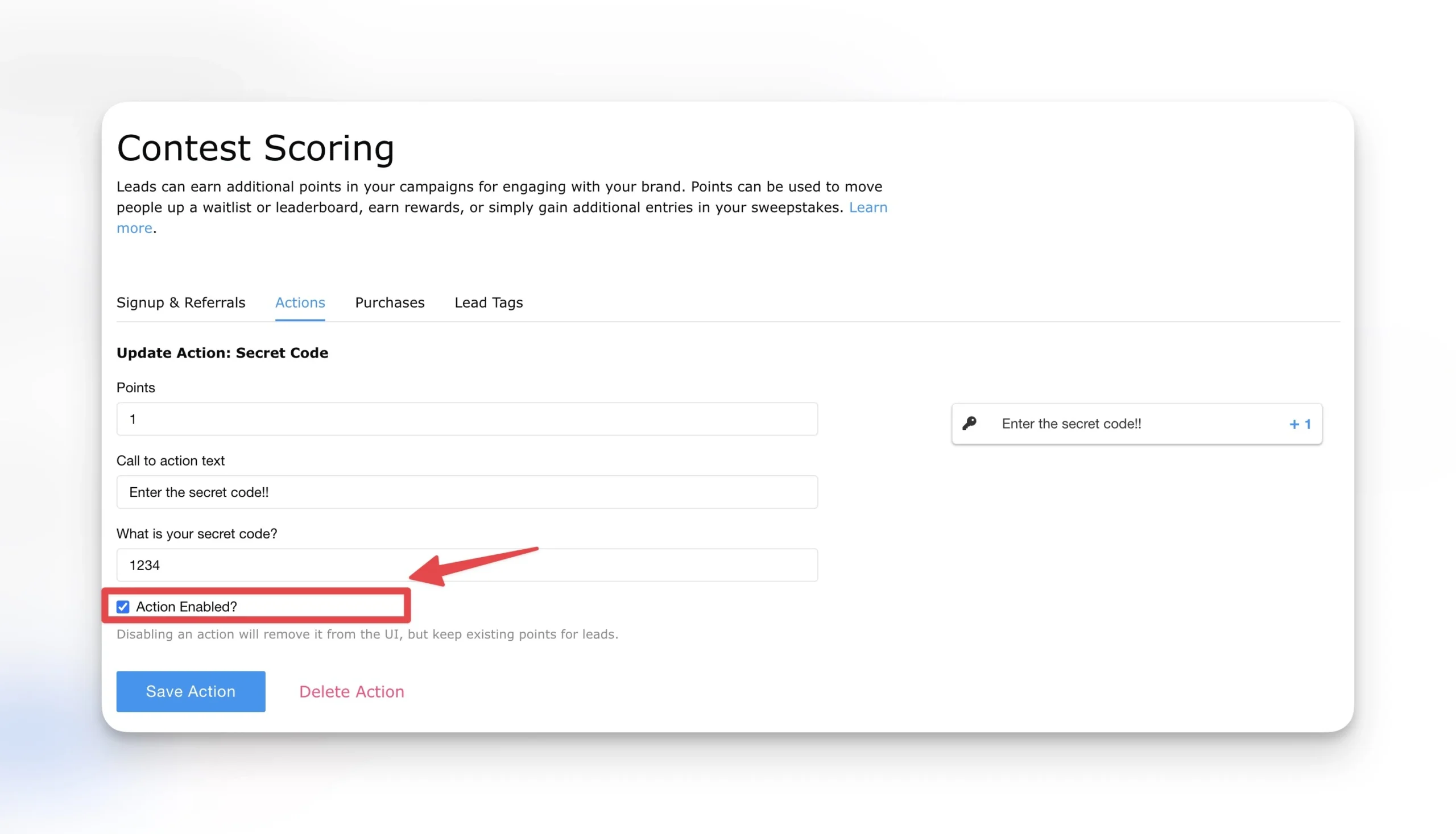
Have any questions? Reach out to our support team at support@kickofflabs.com 🙂