Once your A/B test starts receiving traffic and conversions, KickoffLabs will provide you with easy to understand metrics that are available to view at anytime.
1. To view your A/B Test results, select “A/B Test” from the page you would like to view
Now let’s look at reading the A/B test results.
- You’ll see a winning variation if declared.
- A confidence level which shows the statistical significance of the test.
- How much improvement in conversion rate.
- When the latest results were updated… along with test status, time running and start and end dates.
- From here you can also click to view the original and challenger landing pages. This makes it easy to share the test variation links with others.
Once a winner has been declared inside of KickoffLabs or if after running your test for some time the results are “Inconclusive”, click on ‘Stop Test’ to permanently stop the test.
If the test proved a winner, you might want to publish the test changes and move on to another test.
If the test was inconclusive, that’s okay, try out another test. The real key to successful A/B testing is constantly creating new versions that outperform the previous. So keep at it!
Viewing AB Test History
You can also view a log of all completed AB tests in your campaign. From your campaign dashboard select “Setup” > “All Settings” and scroll to the AB test history
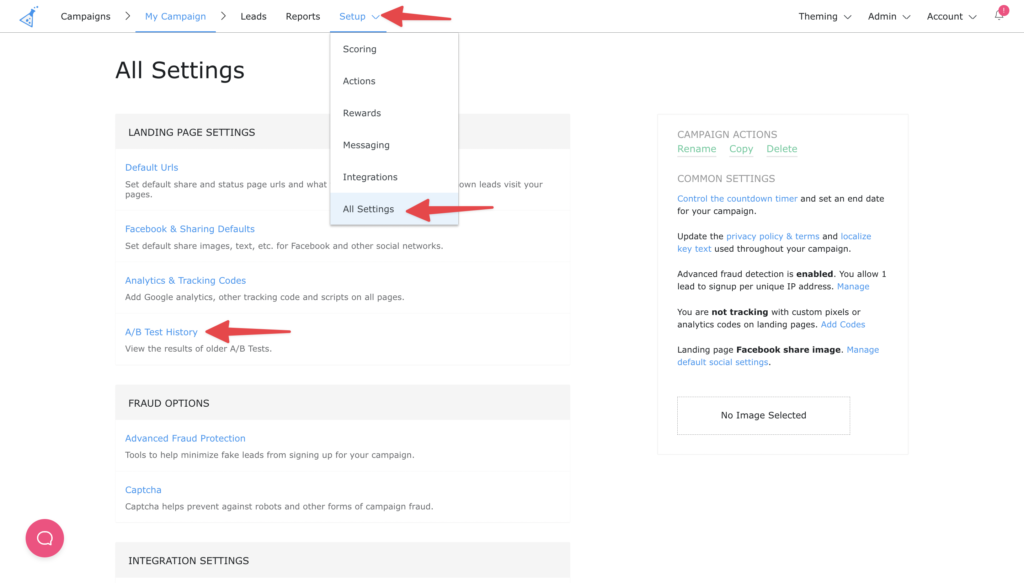
If you have any questions along the way, feel free to send an email to support@kickofflabs.com
