This guide will walk you through, step-by-step, integrating KickoffLabs with Unbounce. In the below steps, we’ll go over integrating an existing Unbounce form with KickoffLabs Anyform.
Please note that Anyform will not work if your form has a redirect set, or if your form is connected to other services (such as adding a lead to a mailing list on a CRM).
- Configure AnyForm for your campaign
- Open AnyForm for your campaign
- Click Install and copy the script
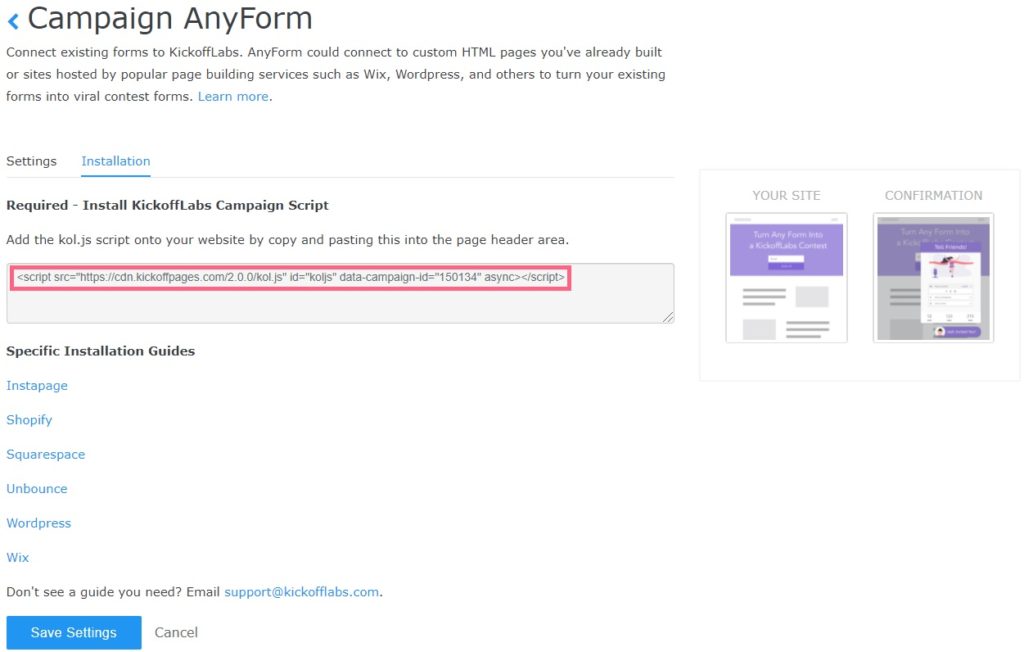
- Next, open a new tab and navigate to the Unbounce editor
- At the bottom of the Unbounce page, select “Javascripts”.
- Paste the anyform script into the script area and select “Head” from the placement dropdown. Save your changes and test out the Anyform integration. Your test lead should now appear in the “lead” section of your selected KickoffLabs campaign.
As always, if you have any questions please reach out to our support team at support@kickofflabs.com
