Inbound Webhooks are the opposite of our (outbound) webhooks. Instead of KickoffLabs pushing data to your own backend/provider, are responsible for sending data to KickoffLabs.
Creating an Inbound Webhook
To use inbound webhooks, from your campaign dashboard, select Setup > All Settings → Webhooks (To KickoffLabs).
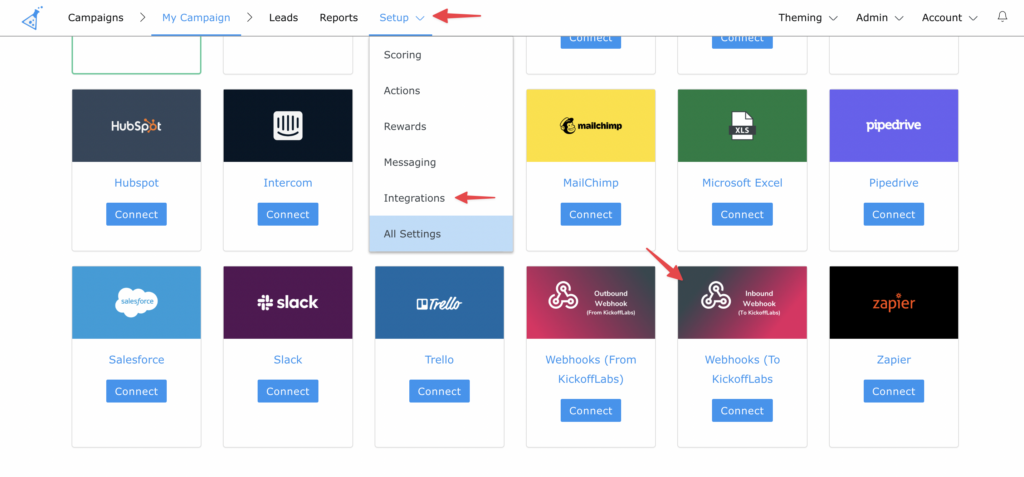
The only required data on this page is the name of the webhook. The name only serves to help you remember which service/etc you intended to use this webhook with.
You can optionally choose to add any leads received via the inbound webhook to tag. This is an ideal way to help track which leads not only came from this specific source, but to also (optionally) assign additional points (tags can award specific points one or more times).
Once you click save, KickoffLabs will generate a unique url for you to use to add new leads to your campaign.
Sending Leads to Your Inbound Webhook
- Only support HTTP verb is POST.
- Data be via form parameters or as JSON
- You must include a field named email or phone_number
- All other KickoffLabs API parameters are supported.
Use Cases
The most typical use case for inbound webhooks will be sending leads from other system and capture tools into your KickoffLabs campaign. You will typically need to use a service like Zapier to transform the data from your third party resource (example: MailChimp) into the format KickoffLabs expects.