KickoffLabs enables you to design landing and status pages using our drag and drop builder. We now offer the option to optionally embed the pages externally into a specific page or section of your website. For best results, we recommend creating a blank page on your website to place the embed so that it can take up the full area of the page.

Preparing Your KickoffLabs Page for Embed
After you’ve edited your pages (If you haven’t created the page yet, follow along here first), from the KickoffLabs dashboard select “Embed” from the dropdown.
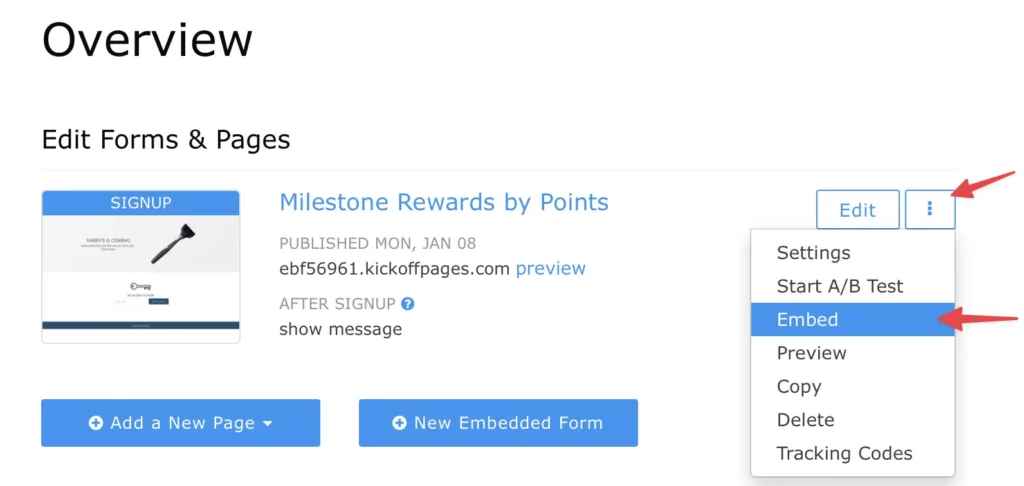
Next, copy the KickoffLabs script and paste it into an HTML block on your website where you want to embed to live. Best practice for our full page embeds is to create a blank page for the embed to live on.
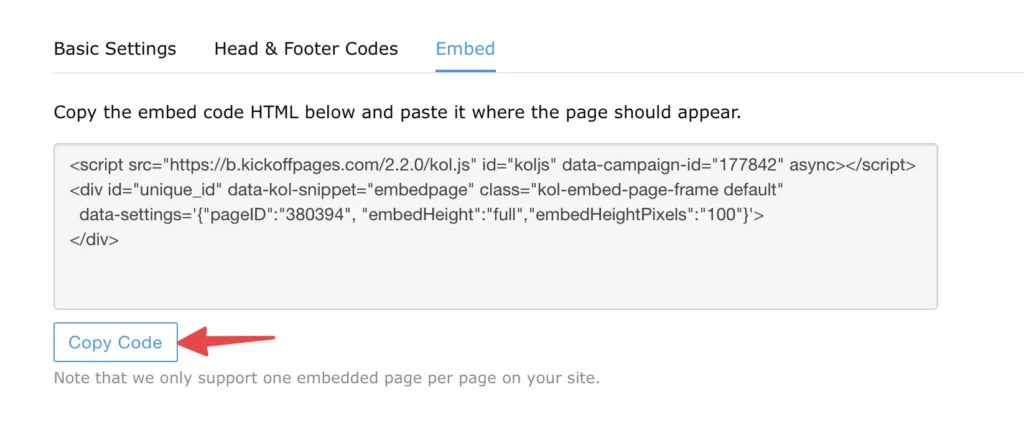
If you have any questions, please feel free to reach out to our support team at support@kickofflabs.com!