What Are Broadcast Emails
Broadcast Emails are bulk emails sent to the entire list or to an audience. They can be send for various reasons, for example, to remind people with zero points to get engaged. The advantage of using KickoffLabs to send these messages is that we make it easy to include lead properties such as their custom share links and score.
* To be able to send Broadcast Emails from KickoffLabs, first, you will need to add a 3rd party email provider setup.
How To Set Up Broadcast Emails in KickoffLabs
- To access broadcast emails, please follow the path Setup>Messaging>Send Broadcasts
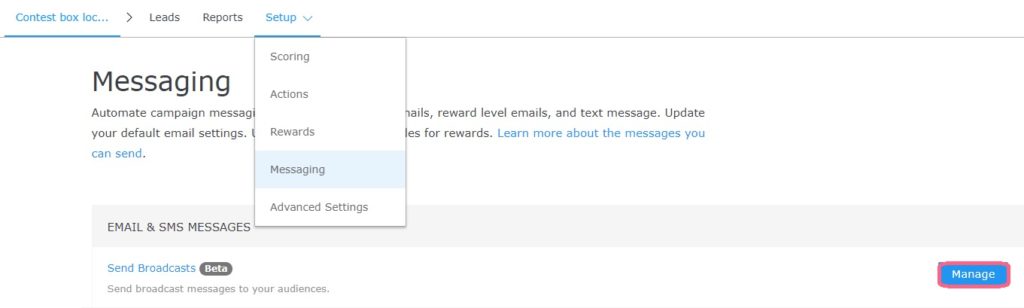
- If you haven’t set up custom email provider before you will be asked to do it now.
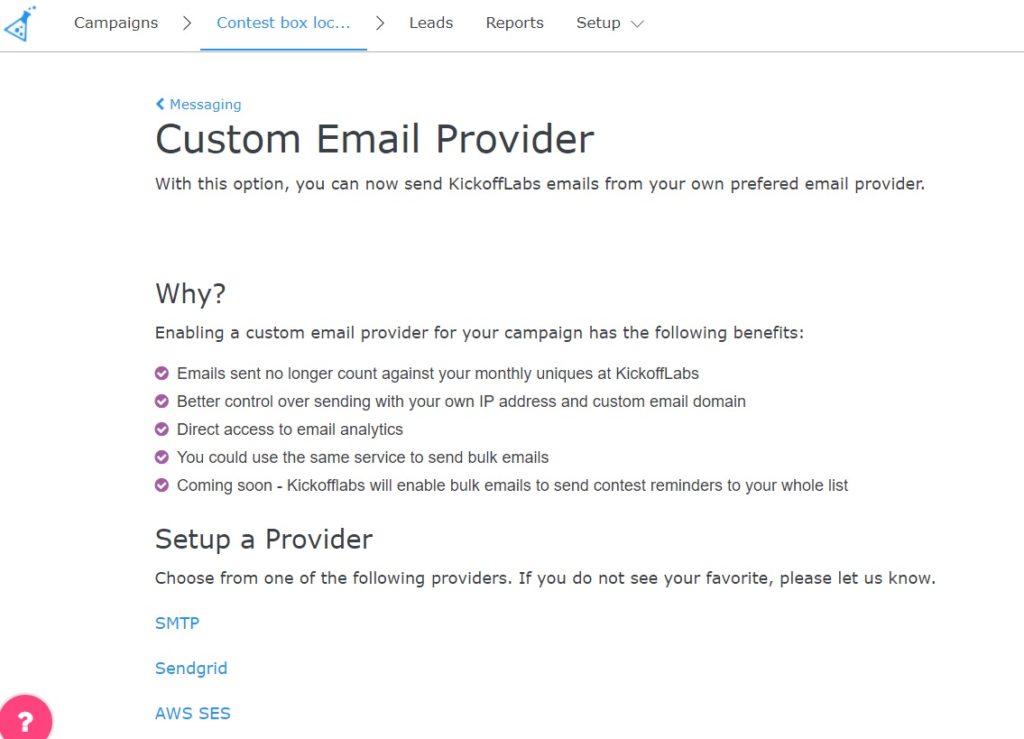
- If you set up the Email provider previously, you will be taken to the broadcast setup screen.
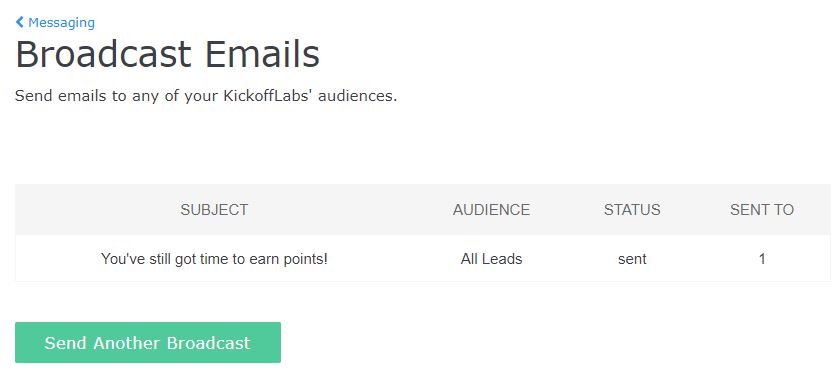
- To create a new Broadcast click “Send Another Broadcast” and you will see a new screen where you can add a subject, an audience and content of the email.
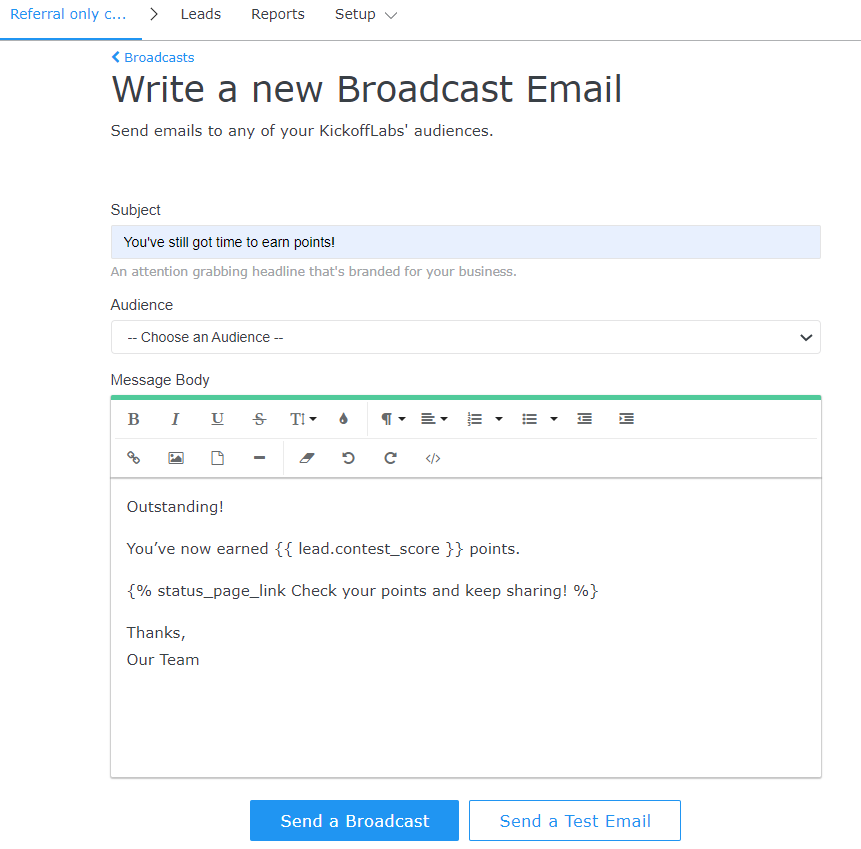
When you choose an audience you can see the predefined audiences as well as the audiences you saved in the lead search screen. - When you finish setting up the email, send a test email to see if comes as you expected.
- Once you are happy with it, you can send it to the chosen audience.
- At first the broadcast will be in “Sending” status.
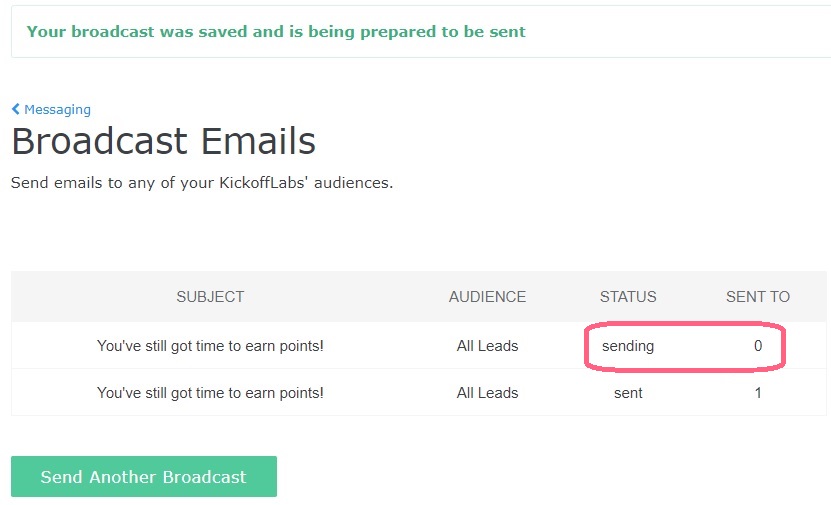
When you refresh the page and the email is done sending you should see it changed to “Sent” status.
* In the broadcast emails you can use the tokens the same way as in other emails.